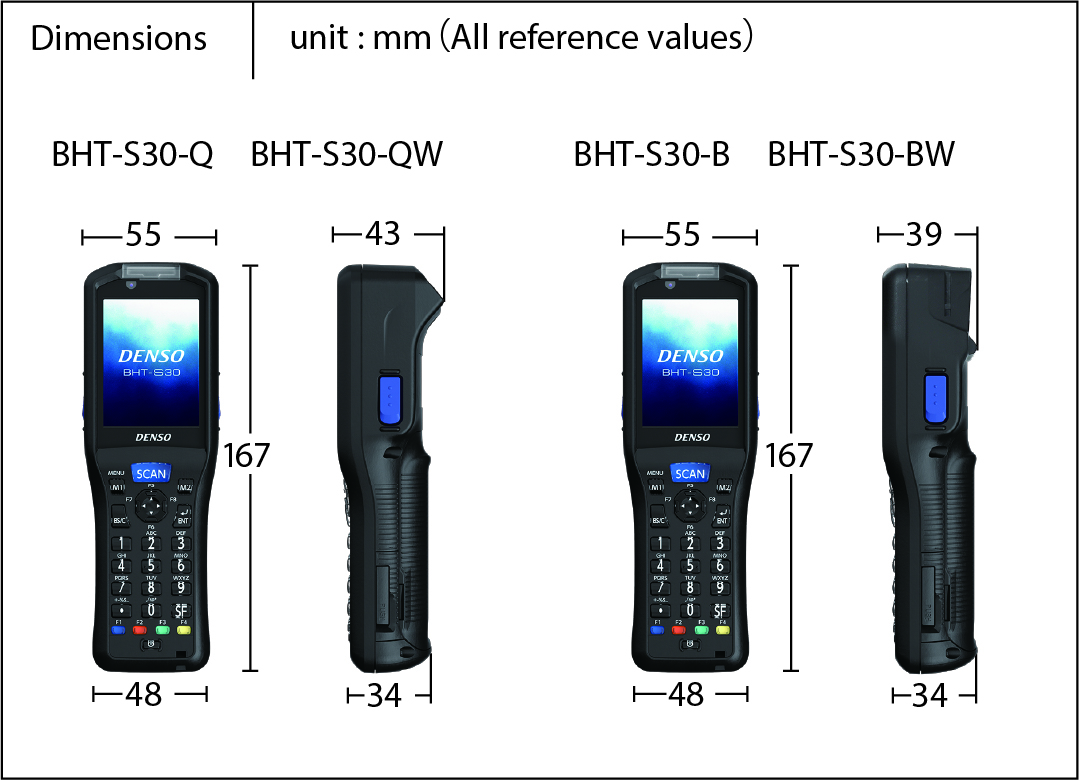BHT-S30 Handy Data Capture Device
A handheld terminal tailored for your hands
The mobile data capture devices of the BHT-S30 series offer a maximum of comfortable and user-friendly handling. Their ergonomic handle, light weight and handy dimensions are made for long and fatigue-free tasks around mobile data capture. Paired with a powerful DENSO Original Scan Engine, the small S30 devices perform big!
PRODUCT FEATURES
A mobile computer that fits perfectly in the hand.
When developing the BHT-S30 handheld terminals, DENSO placed great emphasis on user-friendliness, in addition to a powerful interior. Thanks to the design and dimensions of the housing, the mobile computers in the BHT-S30 series fit perfectly in the hand - even in small ones. The position of the scan keys has also been chosen so that users can operate them easily and without contortions, ensuring a natural and trouble-free workflow.
Small case. Big scanning performance.
Mobile data capture is DENSO WAVE's specialty - and maximum quality is the minimum requirement. That's why no half measures were taken in the development of scanning performance. Even the small BHT-S30 handheld terminals can capture codes (2D codes and barcodes, depending on the model) at lightning speed. Thirty times a second, to be precise. This opens up a major advantage, especially in merchandise and warehouse management: instead of the laborious and slow stop-and-go variant, the BHT-S30 can read several labels one after the other in one fluid movement (trace scanning).
Excellent scanning performance.
The strengths of the built-in DENSO Scan Engine do not stop at speed. Thanks to a superior reading range and the ability to read even the most difficult labels - smeared, bent or on or behind highly reflective surfaces such as metal and glass - the mobile computers of the BHT-S30 series are the perfect companions for mobile data capture.
Fuelled by DENSO.
The BHT-S30 series mobile data collection devices come with the DENSO OS operating system installed as standard. Unlike third-party operating systems, the DENSO OS has been specially developed for DENSO BHT devices and is therefore perfectly suited to applications involving mobile data capture. In addition to stable and reliable performance, the DENSO OS also offers the advantage of long-term support for software and hardware directly from a single source.
Display
Screen Size & Resolution*1: 2.4-inch QVGA (240×320 pixels)
Display System : Dot Matrix Liquid Crystal Display (color)
Backlight : LED (white)
Character Display *2:
- Small font : 10 characters × 13 lines (full width) or 20 characters x 13 lines (half width).
- Standard font: 8 characters × 10 lines (full width) or 16 characters × 10 lines (half width)
1: The LCD display is made with precise technology. The rate of non-defective pixels is 99.99% or more, which means 0.01% or less pixels can be defective. 2: The small font has a size of 48 dots and the standard font has 60 dots. There are also fonts with sizes of 24 points, 30 points, and 40 points.
Scanner
Scanning method : Areascan, Advances Scan Plus (CCD)
Supported Codes :
- 2D Code : QR Code, Micro QR Code, SQRC, PDF417, Micro PDF417, Maxi Code, Data Matrix (ECC200), and GS1 Composite
Minimum resolution :
- 2D Code : 0.127 mm
- Barcode : 0.076 mm (1D version) , 0.125 mm (2D version)
Marker : Cross guide marker
Read confirmation : 3 colors (blue, red and green) LEDs, speaker and vibration
Keys : 25 keys + 3 trigger keys
Communication
WLAN Connection :
- Standard : IEEE.802.11ac/a/b/g/n
- Frequency : 5.2GHz, 5.3GHz, 5.6GHz, 2.4GHz
- Access method: Infrastructure mode and Ad-Hoc mode
Security : Encryption: WEP (40/128), TKIP and AES WPA Authentication: WPA and WPA2 User authentication: PSK, EAP-TLS and PEAP
Bluetooth : Bluetooth® version 5.0+EDR/LE (Supported profiles: GAP, SPP, HID, DUN, and GATT)
USB : USB2.0 (Type-C)
Power supply
Main battery : Lithium-ion battery
Battery life*4: BT2 (3200mAh) - Approx. 95 hrs. *5 / 25 hrs. *6 (BHT-S30Q), Approx. 95 hrs. *5 / 40 hrs. *7 (BHT-S30QW), 98 hrs. *5 / 27 hrs. *6 (BHT-S30B) , 98 hrs. *5 / 42 hrs. *7 (BHT-S30BW)
4: Runtime is a reference value at room temperature and may vary depending on the operating environment.*5: When reading within 5 sec. backlight is on during scanning. 5: When scanning within 5 sec. each time. Backlight is on during scanning. 6: 1 cycle 30 sec = scanning (1 sec), Bluetooth communication (transfer 1 KB), screen rewrite (1 sec) and hold time. Backlight is on during scanning, Bluetooth communication, screen rewrite. 7: When the ratio between scanning, wireless communication, screen rewriting, and hold time is 1:1:1:20. Backlight is on when scanning, radio communication, screen rewriting.
BHT-BASIC4.0 Develop Pack, BHT-BASIC4.0 Compiler, Transfer Utility, BHT-BASIC4.0 Remote, Debugger A software package required for developing BHT applications.
Transfer Utility Receive and download developed program. EXE and DLL types available.
BHT Browser An application development browser that enables JavaScriptAPI to be accessed by the BHT device to work on that browser.
BHT Settings It is a tool to support the setting of the value.
BHT Term Emulator To be used as a WLAN supported BHT terminal when supported by online system.
BHT Manager Supports BHT operation after installation, such as OS and application update.
SQRC Setting Provides setting software to create Secure QR Code.
COMMUNICATION / CHARGER
USB charger: Adapter sold separately (AD3) / CU-S40U
RS232C charger : Adapter sold separately (AD3) / CU-S40R
LAN charger : Adapter sold separately (AD3) / CU-S40L
4-slot unit char ger : For charging four terminals simultaneously. Adapter sold separately (AD3) / CH-S40-4
4-Slot Battery Charger: For charging four batteries simultaneously. Adapter sold separately (AD3) / CH-BT2-4
1-slot battery char ger : For charging one battery. Adapter sold separately (AD3) / CH-BT2
AC Adapter: AD3
PRODUCT FEATURES
A mobile computer that fits perfectly in the hand.
When developing the BHT-S30 handheld terminals, DENSO placed great emphasis on user-friendliness, in addition to a powerful interior. Thanks to the design and dimensions of the housing, the mobile computers in the BHT-S30 series fit perfectly in the hand - even in small ones. The position of the scan keys has also been chosen so that users can operate them easily and without contortions, ensuring a natural and trouble-free workflow.
Small case. Big scanning performance.
Mobile data capture is DENSO WAVE's specialty - and maximum quality is the minimum requirement. That's why no half measures were taken in the development of scanning performance. Even the small BHT-S30 handheld terminals can capture codes (2D codes and barcodes, depending on the model) at lightning speed. Thirty times a second, to be precise. This opens up a major advantage, especially in merchandise and warehouse management: instead of the laborious and slow stop-and-go variant, the BHT-S30 can read several labels one after the other in one fluid movement (trace scanning).
Excellent scanning performance.
The strengths of the built-in DENSO Scan Engine do not stop at speed. Thanks to a superior reading range and the ability to read even the most difficult labels - smeared, bent or on or behind highly reflective surfaces such as metal and glass - the mobile computers of the BHT-S30 series are the perfect companions for mobile data capture.
Fuelled by DENSO.
The BHT-S30 series mobile data collection devices come with the DENSO OS operating system installed as standard. Unlike third-party operating systems, the DENSO OS has been specially developed for DENSO BHT devices and is therefore perfectly suited to applications involving mobile data capture. In addition to stable and reliable performance, the DENSO OS also offers the advantage of long-term support for software and hardware directly from a single source.
Display
Screen Size & Resolution*1: 2.4-inch QVGA (240×320 pixels)
Display System : Dot Matrix Liquid Crystal Display (color)
Backlight : LED (white)
Character Display *2:
- Small font : 10 characters × 13 lines (full width) or 20 characters x 13 lines (half width).
- Standard font: 8 characters × 10 lines (full width) or 16 characters × 10 lines (half width)
1: The LCD display is made with precise technology. The rate of non-defective pixels is 99.99% or more, which means 0.01% or less pixels can be defective. 2: The small font has a size of 48 dots and the standard font has 60 dots. There are also fonts with sizes of 24 points, 30 points, and 40 points.
Scanner
Scanning method : Areascan, Advances Scan Plus (CCD)
Supported Codes :
- 2D Code : QR Code, Micro QR Code, SQRC, PDF417, Micro PDF417, Maxi Code, Data Matrix (ECC200), and GS1 Composite
Minimum resolution :
- 2D Code : 0.127 mm
- Barcode : 0.076 mm (1D version) , 0.125 mm (2D version)
Marker : Cross guide marker
Read confirmation : 3 colors (blue, red and green) LEDs, speaker and vibration
Keys : 25 keys + 3 trigger keys
Communication
WLAN Connection :
- Standard : IEEE.802.11ac/a/b/g/n
- Frequency : 5.2GHz, 5.3GHz, 5.6GHz, 2.4GHz
- Access method: Infrastructure mode and Ad-Hoc mode
Security : Encryption: WEP (40/128), TKIP and AES WPA Authentication: WPA and WPA2 User authentication: PSK, EAP-TLS and PEAP
Bluetooth : Bluetooth® version 5.0+EDR/LE (Supported profiles: GAP, SPP, HID, DUN, and GATT)
USB : USB2.0 (Type-C)
Power supply
Main battery : Lithium-ion battery
Battery life*4: BT2 (3200mAh) - Approx. 95 hrs. *5 / 25 hrs. *6 (BHT-S30Q), Approx. 95 hrs. *5 / 40 hrs. *7 (BHT-S30QW), 98 hrs. *5 / 27 hrs. *6 (BHT-S30B) , 98 hrs. *5 / 42 hrs. *7 (BHT-S30BW)
4: Runtime is a reference value at room temperature and may vary depending on the operating environment.*5: When reading within 5 sec. backlight is on during scanning. 5: When scanning within 5 sec. each time. Backlight is on during scanning. 6: 1 cycle 30 sec = scanning (1 sec), Bluetooth communication (transfer 1 KB), screen rewrite (1 sec) and hold time. Backlight is on during scanning, Bluetooth communication, screen rewrite. 7: When the ratio between scanning, wireless communication, screen rewriting, and hold time is 1:1:1:20. Backlight is on when scanning, radio communication, screen rewriting.
BHT-BASIC4.0 Develop Pack, BHT-BASIC4.0 Compiler, Transfer Utility, BHT-BASIC4.0 Remote, Debugger A software package required for developing BHT applications.
Transfer Utility Receive and download developed program. EXE and DLL types available.
BHT Browser An application development browser that enables JavaScriptAPI to be accessed by the BHT device to work on that browser.
BHT Settings It is a tool to support the setting of the value.
BHT Term Emulator To be used as a WLAN supported BHT terminal when supported by online system.
BHT Manager Supports BHT operation after installation, such as OS and application update.
SQRC Setting Provides setting software to create Secure QR Code.
COMMUNICATION / CHARGER
USB charger: Adapter sold separately (AD3) / CU-S40U
RS232C charger : Adapter sold separately (AD3) / CU-S40R
LAN charger : Adapter sold separately (AD3) / CU-S40L
4-slot unit char ger : For charging four terminals simultaneously. Adapter sold separately (AD3) / CH-S40-4
4-Slot Battery Charger: For charging four batteries simultaneously. Adapter sold separately (AD3) / CH-BT2-4
1-slot battery char ger : For charging one battery. Adapter sold separately (AD3) / CH-BT2
AC Adapter: AD3
DENSO.
At a glance.
1949
Foundation of DENSO Corporation
164.000
Employees worldwide
$47,2 bn
Consolidated net sales fiscal year 2023
3
Stock Exchange Listing Tokyo, Osaka & Nagoya
190
Subsidiaries worldwide
Would you like to contact a sales partner directly? Gladly. We are very close to you.
You can also simply fill out the contact form and we will get back to you as soon as possible.
Thank you and see you soon!