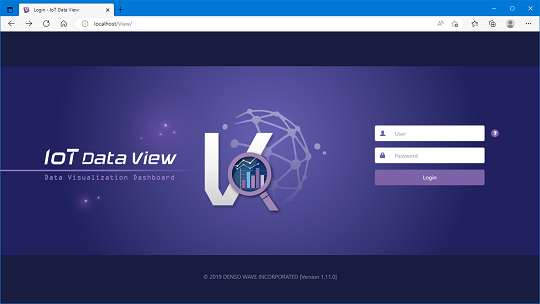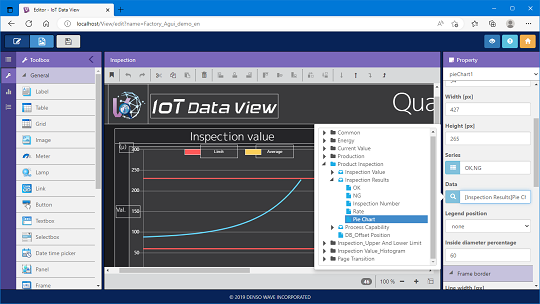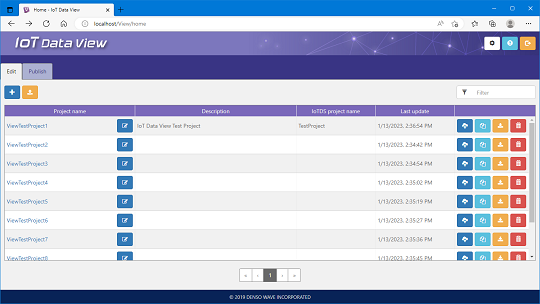Overview
IoT Data View is a "data visualisation dashboard" that works together with IoT Data Share and visualises the collected data easily and without programming. Using the supported web browser, a dashboard screen can be created by simply linking the collected data to the displayed parts such as labels, lamps or graphics.
Scanner
Reading system : Area sensor
Supported Codes :
- 2D Code : QR Code, Micro QR Code, SQRC, PDF417, Micro PDF417, MaxiCode, DataMatrix (ECC200), GS1 DataBar Composite (EAN, UCC Composite)
- Barcode : EAN-13/-8 (Jan-13/8), UPC-A/-E, UPC/EAN (with add-on), Interleaved 2 of 5, CODABAR (NW-7), CODE39, CODE93, CODE128, GS1-128 (EAN-128), GS1 Databar (RSS)
Minimum resolution :
- 2D Code : 0.167 mm
- Barcode : 0.125 mm
PCS value : 0.3 or more
Alignment height / tilt angle: +/- 50°.
Read confirmation : Blue/Red 2-color LED, Buzzer
Overview
IoT Data View is a "data visualisation dashboard" that works together with IoT Data Share and visualises the collected data easily and without programming. Using the supported web browser, a dashboard screen can be created by simply linking the collected data to the displayed parts such as labels, lamps or graphics.
Scanner
Reading system : Area sensor
Supported Codes :
- 2D Code : QR Code, Micro QR Code, SQRC, PDF417, Micro PDF417, MaxiCode, DataMatrix (ECC200), GS1 DataBar Composite (EAN, UCC Composite)
- Barcode : EAN-13/-8 (Jan-13/8), UPC-A/-E, UPC/EAN (with add-on), Interleaved 2 of 5, CODABAR (NW-7), CODE39, CODE93, CODE128, GS1-128 (EAN-128), GS1 Databar (RSS)
Minimum resolution :
- 2D Code : 0.167 mm
- Barcode : 0.125 mm
PCS value : 0.3 or more
Alignment height / tilt angle: +/- 50°.
Read confirmation : Blue/Red 2-color LED, Buzzer
DENSO.
At a glance.
1949
Foundation of DENSO Corporation
164.000
Employees worldwide
$47,2 bn
Consolidated net sales fiscal year 2023
3
Stock Exchange Listing Tokyo, Osaka & Nagoya
190
Subsidiaries worldwide
Would you like to contact a sales partner directly? Gladly. We are very close to you.
You can also simply fill out the contact form and we will get back to you as soon as possible.
Thank you and see you soon!